Email Tunnel v.3.2 is now available
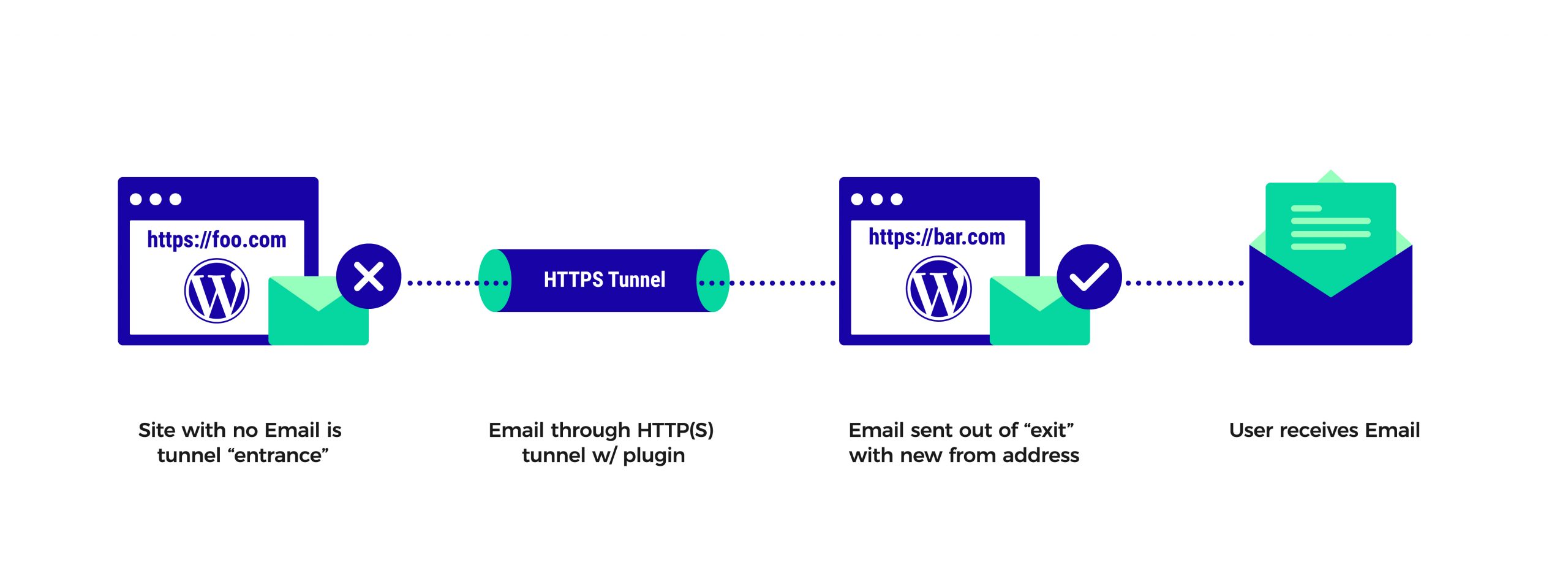
Usage
This plugin requires 2 WordPress sites. Email must currently work on one of the sites. The plugin allows one site to “tunnel” emails through the other site. Connect unlimited sites to the working email site.
-
Download the plugin zip file 
- Install Plugin on 2 WordPress Sites:
- Log in to both WordPress sites as an admin using the same email address on both sites.
- Connect Both Sites to Your Account:
- After activating the plugin, navigate to the WordPress dashboard on both sites.
- Go to
Toolsand then selectEmail Tunnel. - Follow the on-screen instructions to send and activate a “Connection Email” on both sites. (Note: Even if email functionality isn’t working on your sites, these connection emails are sent from our servers, not yours.) YOU NEED TO CONNECT BOTH SITES!
- You’ll receive two emails from our servers. Click the links within both emails, which will redirect you back to your respective WordPress sites.
- Connection Confirmation: Once done, your sites will be “connected.” However, the tunnel between them will initially be closed.
- Set Tunnel Direction:
- Designate one site as the ‘Local Entrance’ and the other as the ‘Local Exit’.
- Emails will be tunneled from the ‘Entrance’ site, pass through the ‘Exit’ site, and then proceed to the internet.
Q. What changes on the emails?
A. All emails are sent from the EXIT site, regardless of where they originate. The “from” header on all emails is set to the “site admin email” setting on the exit site.
Q. Does this plugin collect information about my emails?
A. ABSOLUTELY – 100% – NO. Once the connection is established between the sites, when an email is sent, the plugin does not send or collect any information. We do not read your emails.
Q. Does it work over HTTP?
A. Yes, but this is not recommended. You should only use secure HTTPS on production sites, or any sites with user data. However, yes, this plugin will work on HTTP sites.
Q. Does it work on localhost?
A. Yes! With the “Pro” version of this plugin, you can send emails from a localhost WordPress install. This is useful for testing.
Q. Does it work with multiple sites?
A. Yes! Multiple sites can be set as ENTRANCES, leading to one EXIT. This allows many sites to use one email address with minimal configuration.
Q. Does it work with G-Mail, or other SMTP emails?
A. Yes! If emails can be sent from the EXIT site, this plugin works. You do need at least one site where outbound email works though to use this plugin. You can use this plugin on the exit site to configure SMTP email. Use these plugins on the EXIT site only. Using them on the ENTRANCE site can cause problems.
Q. Does it work on sites with blocked port 25?
A. Yes! If the ENTRANCE site has HTTP(s), and it can connect to the internet, you can send emails through the tunnel and out the EXIT site, into the internet. This works on sites configured on cloud systems with blocked outbound email, like AWS.
Q. Do you provide free support?
A. Yes! Contact the plugin author, John Dee @ johndeebdd@gmail.com .
Q. How fast is it? How many emails can it handle?
A. This question isn’t related to this plugin. This plugin sends emails via the EXIT site’s standard email system over HTTP. Therefore, the system will work as fast as your EXIT site can handle normal WordPress emails. Under normal conditions you should have no problems. If you are sending high volume, batches, or some other weird thing you may have issues. If your system uses proper WordPress functions, it should throttle to the fastest speed available to it. Any issues, contact the plugin author.
Q. Can I use this plugin to send spam out of the EXIT site for nefarious purposes?
A. No. Do not do that.